The page is under construction…

Ибны
The page is under construction…

Problem description. Early revisions of Bluedio T4 headset (produced till mid of June 2017) have audio desynchronization issue when connected over Bluetooth. There is an audio lag up to one second. It’s not possible to configure player with artificial audio delay, as the audio lag is not stable – it floats from 0 to 1000ms. If I got it right, the delay depends on audio stream parameters. It always starts synchronously, but lag is accumulating over the time. As a side-effect, you may notice while listening music – once one sets on pause, the sound keeps going in headphones for another second. The problem existed when connected to all my devices.
(I had one exception with one computer of mine – probably caused by usage of some specific Bluetooth profile, or driver: there takes place some correction of synchronization. It happens once a second. During this correction the sound is interrupted and video is skipped for some frames. As result it was painful to watch videos on this computer at all.)
There is no issue when connected over cable. But that’s understandable – when connected like that, sound goes directly to phones, skipping processor (neither volume is controllable, nor ANC works).
If you can’t deal with watching videos via cable connection, and have no fear to brick your headset (see warning above), and you have a soldering iron with thin tip, and some experience – you might consider to fix the issue.
The issue doesn’t disappear completely! But the lag gets reduced to acceptable level. As an example, here are two video samples captured before and after flashing.
1. Before flashing
2. After flashing
(Unfortunately the computer with sound-hicks keeps hicking. But interval between hicks significantly increased – now it get’s interrupted once in 15 seconds (sometimes longer), and interruptes are not so noticeable as before (though on some videos there are no issues at all).
Anyway, be aware – the issue isn’t gone completely, but became at least acceptable.
Upd. After I’ve changed bluetooth drivers on hicking PC – the problem has gone completely.
In the beginning I need to clarify – the production line flashing tool was used. From the Chinese production line. With Chinese user interface. It’s hard to understand which setting is for. More over – I wasn’t able to get confirmation of successful flashing, as all operations were either failing on test cycle, or falling into endless loop on verification step. But in the end my MAC address has been updated, and lag disappear. Therefore I tend to believe the flashing was successful 🙂
To understand how the flashing tool works I had to use serial port monitor, plus arduino-compatible SoC for headset emulation (I was using NodeMCU ESP 12E).
The UI of the tool has been partially translated – with only purpose is to ease references to UI elements in this instruction.
Bill of materials:
1. Soldering iron with thin tip
2. Any module for 232 serial port emulation over USB (or any other possibility to connect to headset’s board via COM-port). I was using PL2303, FTDI, and CH341A. The last one was used on final flashing procedure. The main requirement – the COM port should support connection on 921600 baud.
3. Windows PC (real, or emulated – doesn’t matter. But should get access to the COM port)
4. Screwdrivers, wires, etc. If you have first two items from the list, I’m pretty sure you have the rest 🙂
Here we go.
-1. Write down old MAC address. The only purpose – is to verify result. It’s also possible to flash original address, but I don’t really see any reason to do so. I was using this app.
0. Full charge battery.
1. Disassemble right earphone. I’d recommend to use a rubber sucker to not scratch plastic surface. The cap is held by three clips. That’s probably most critical HW part – I was disassembling headphones three times, and every time was not sure if I can break some clip. The most interesting stuff (PCB, battery) are in the right phone.
If you are curious, here is the left one – just to prevent you from unreasonable risk.
There are some service-points on the down side of board. Apparently they are used on service line – there are signs of connections.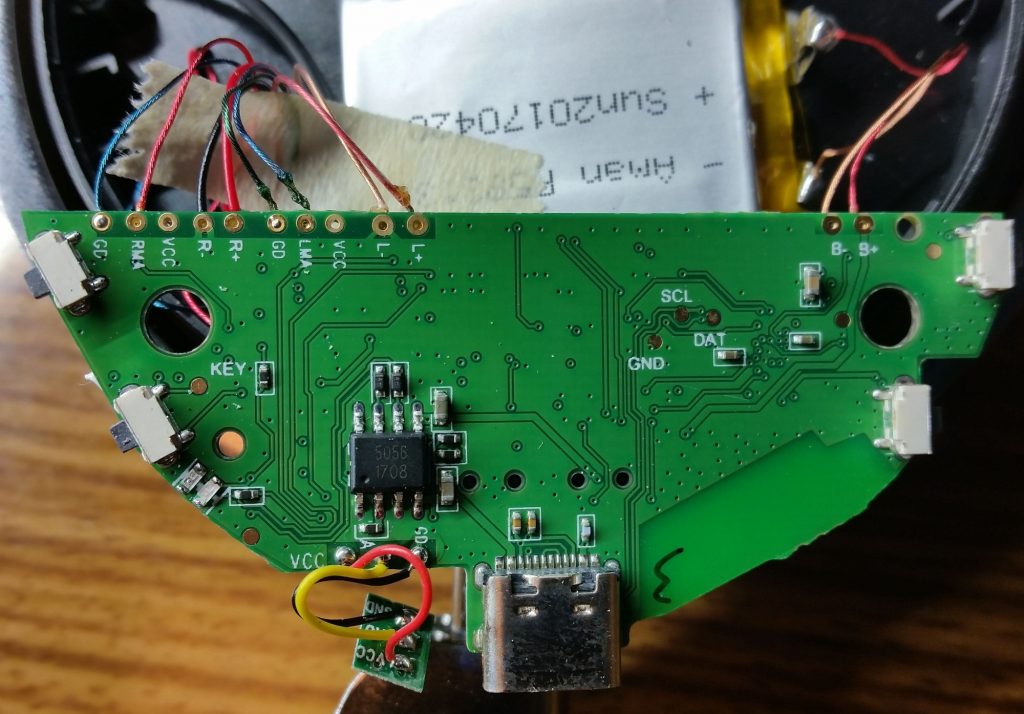
Probably it’s necessary to use all of them for full production line support. But for us it’s enough to use only three of them.
2. Solder connectors to points marked with SCL, DAT, GND
3. Connect to the 232 interface like follows:
RX → DAT
TX → SCL
GND → GND

(I believe it’s clear that you may use no dupont-connectors like I did, by simply soldering wires directly, or don’t solder at all. But… you know… )
4. Plug USB module into PC, install drivers, start the flashing tool.
5. First execution is probably may be omitted, but helps to understand if everything works as expected:
5.1. Select COM port, disable others. (Port settings → Scan Ports → COMx → OK)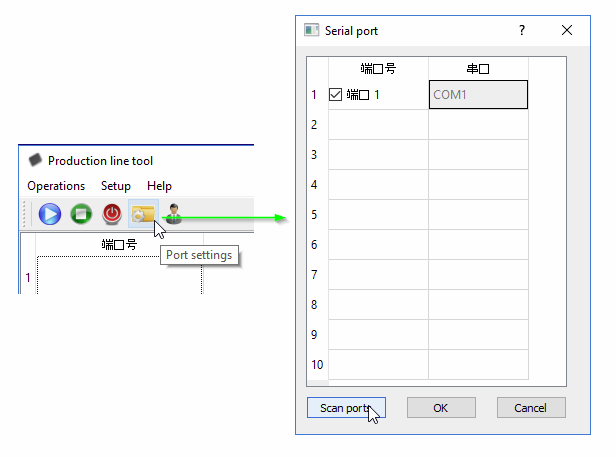
5.2. Open settings. (Firmware Configuration → usr/pwd: lyfoes.com/lyfoes.com)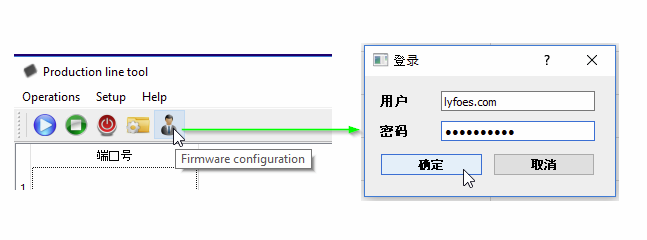
5.3. If required, fix the path to the firmware image, and correct other settings based on following picture.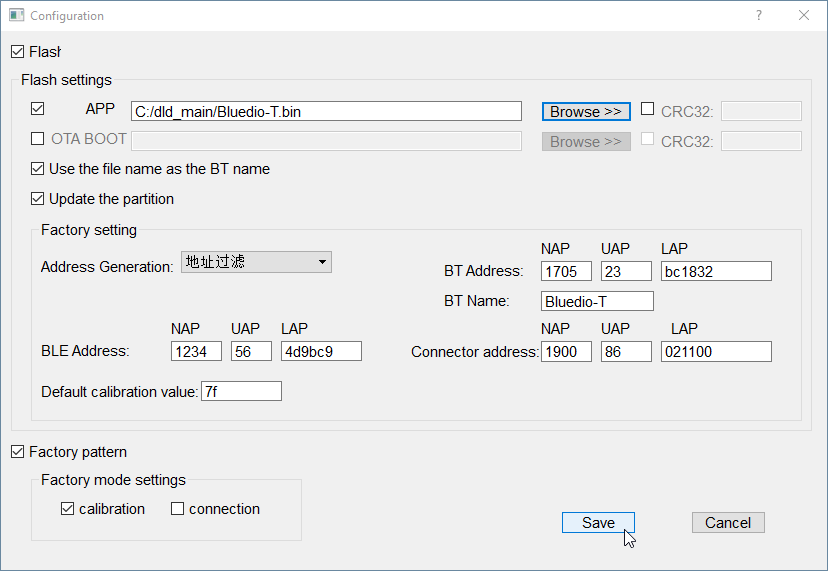
The BT Address NAP/UAP/LAP parameters are responsible for the new MAC address. When it’s really required, you may enter the original address and try to find out which pattern generator is to be used to avoid ‘correction’ of the entered values 🙂 I entered original one and used the pattern like on screenshot, but in the end it was automatically modified in the third byte.
5.4. Save settings, and press the ‘Start’ button on the main screen (blue circle with triangle). The tool opens then the COM port in 921600 8N1 mode and waits for handshake initiated by headset (it doesn’t write anything to the port unless receives first packet starting with 0xBE500003).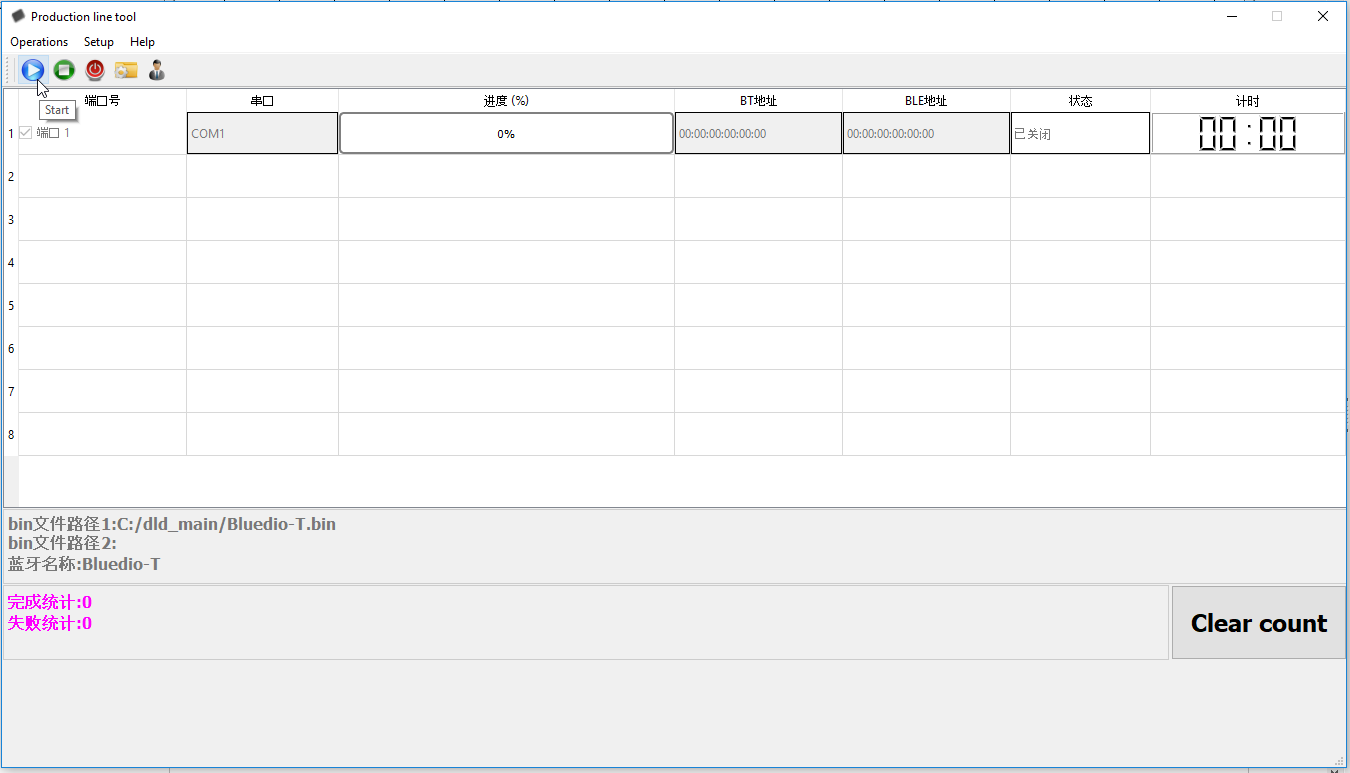
5.5. Press the power button on headset. If everything is connected right, drivers are in order, the correct port is selected – the progress should start. The headset blinks with red-blue LEDs. The first cycle (obviously emulation) runs for dozen seconds, then second cycle starts, goes until 20% and fails with error message. The headset remains with red LED on. Wait until red LED turned off and headset is ready for another connection attempt (around couple minutes).
6. The flashing.
6.1. Open settings and uncheck checkboxes “calibration” and “Factory pattern”.
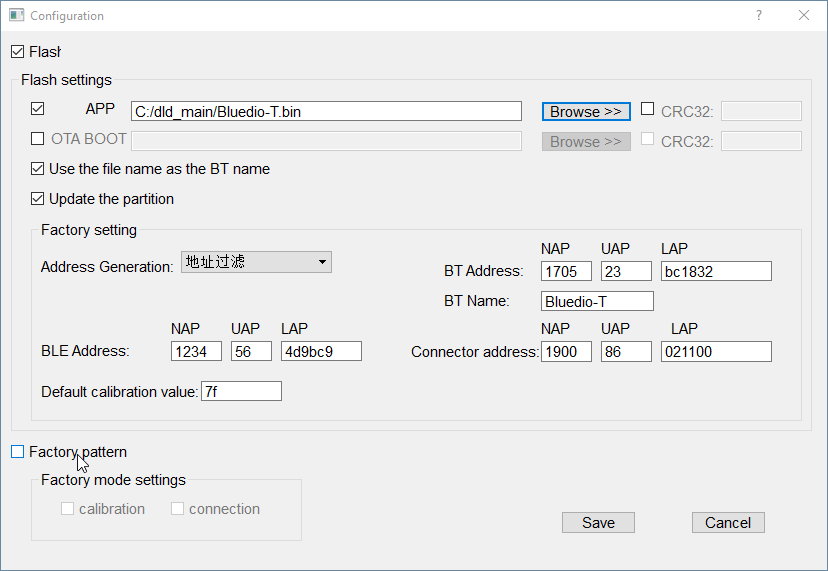
6.2. Repeat previous step: start flashing, press power button. First cycle goes around 13 seconds. On second something weird has happened on mine – the tool changed status to “verification” and didn’t update any progress anymore. The headset also didn’t demonstrate any activity. But there was some data transmission visible in the serial monitor (though transferring data didn’t look like a part of firmware – there rather were some repeatable patterns). To be sure, I did wait for over than half of an hour. Afterwards I simply disconnected headset. And it was a panic moment – it didn’t react anymore, like it was bricked. After some experiments, it awake when I connected a charger on its USB port. Once checked, found updated MAC address, and no audio lag anymore.
I do suspect that after first cycle has ended, the headset enabled some keep-alive mode, and was waiting for some command by power button, or some other condition had to fulfill. Unfortunately I didn’t came to idea to check all possible variants – it was a deep night, I was falling asleep 🙂
Short video with demonstration of procedure:
But my initial idea was to replace the ‘blackbox’-tool with own flasher (taking into account I have the whole communication protocol). But lack of free time drives all the investigations to never-ending project. Did repair own headset – is enough to stop. Just sharing what I have at the moment. Nerveless there is a place for further investigations, if somebody would like to…
TODO, when get bored, get some free time, and wish:
– get some final firmware with all bugfixes, when it’s released (need to get in touch with Bluedio’s engineers, steal, beg, or give myself away in the end 🙂 again :-).
As an option – find out how to download a firmware from headset, get some final revision of headset (when it’s on market). (there is released some T4S model — check if there any hardware improvements, or software only)
– I don’t really like default sounds (“power off”, “device connected”, etc). Would like to replace them with short beeps.
– The ultimate plan — get the firmware sources. And then aptX and who knows what else… 🙂
– Or forget about, and use what I have now, while it works. In the end to buy something else 🙂
If somebody would move further in investigations – please share the info (here, or via email: anar@ibn.by).
Oh, yes. Almost forgot. Link to the flashing-tool archive.
password: lyfoes.com
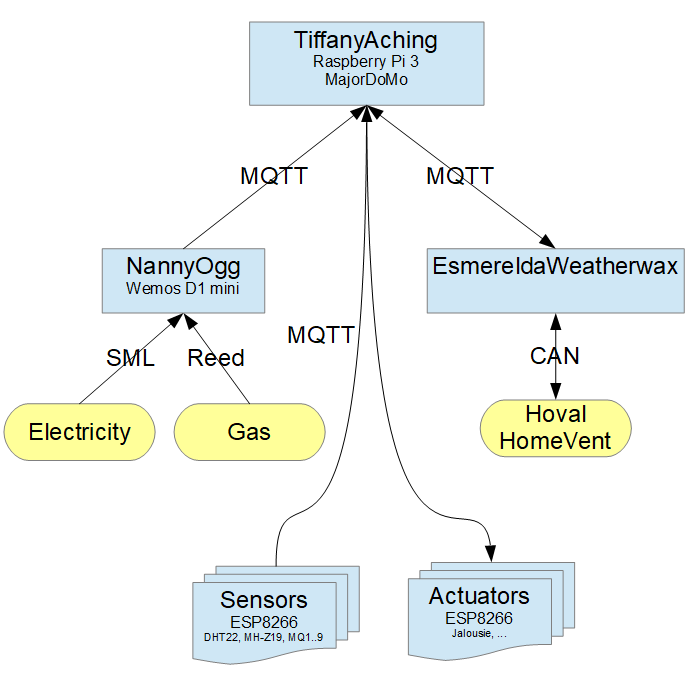
Мы коллекционируем снежные шарики из тех мест где мы с Викой бывали. Т.е. не абстрактные рождественские, а с геопривязкой. И как-то так получилось что у нас в коллекции уже больше десятка шаров, но до сих пор не было ни одного белорусского шарика. Ну вот как-то не сложилось у нашего турбизнеса. Наши больше по соломке/матрешкам.
Какое-то время я сетовал на это дело. А тут что-то щелкнуло – а чего это собсна я?! Словом “если гора не идет к Ибнам…”.

Шар колодищанский (Минск, ау! Провинция делает тебя).



Если интересен процесс производства, добро пожаловать под кат.
Сколько с Вичкой живем, постоянно спорим – у кого ноги красивееровнее. Вот и сейчас подняли эту тему. Чтобы сберечь посуду, решили выложить на всеобщее обозрение сиськиноги – пускай независимые мнения рассудят нас. Ну а чтобы вы были беспристрастными, опрос слепой – мы намеренно не скажем где чьи, чтобы голосовали за ноги, а не за Вичку или Анара.
Итак, смотрим:

В жизни существует немало вещей, сделать которые, на первый взгляд – раз плюнуть. Однако при попытке выполнить задуманное, всплывают нюансы. Например что может быть проще чем взвесить кота. Или похлопать на улицах Минска.
Сегодня мы столкнулись с одной из таких вещей.
Решили поменять Сашке паспорт – старый с фотографией сделанной в полгода. Соответственно надо сделать новую фотографию. Казалось бы – что может быть проще чем сфотографировать трехлетнего ребенка? Это раньше, лет 10-15 назад, надо было отмывать и одевать ребенка, потом везти в фотосалон, там сюсюкать чтобы ребенок не боялся дяди и не плакал под светом лампы. А сейчас, в век цифромыльниц и фотошопа – лепота. Все что надо сделать – это щелкнуть дитенка, в фотошопе сделать автоуровни, замазать синяки и шишки, да вырезать ковер со стены.
В принципе эти действия мы уже проделывали когда получали первый паспорт. Сегодня же выяснилось что между полугодовалым ребенком и трехлеткой есть некоторая разница. Когда ребенку полгода – достаточно выловить момент когда он не плачет, подготовить его, позвать чтобы посмотрел в твою сторону и щелкнуть. В три года он умнее. Гораздо умнее. Сейчас уже можно объяснить что мы делаем важную фотографию. Что нужно встать сюда и посмотреть сюда. И ребенок поймет! Он все поймет.
А вот ЗАХОЧЕТ ли он это сделать – это уже отдельный вопрос. 🙂
Под катом наши слезы.
Вичкина контора отмечала хэллоуин.
Развернулись зачётно (даже завидно) – устроили конкурс костюмов, конкурс оформления комнат, потусили в клубе.
Вичка, конечно же, решила участвовать в конкурсе костюмов. Т.к. на кону серьезные призы (квартира возле цирка, порш кайен турбо-s, дача под Новогрудком и автограф Солодухи) – нужно непременно победить.
Тема вечеринки определяет тему костюмов – должно быть что-то мрачное, страшное, ну или накрайняк отвратительное. Долго думали что сделать. Поначалу решили было сделать костюм канарейки. Но не решились из-за слабой узнаваемости образа – вдруг перепутают с вороной?!
Ужасный костюм под катом…
Вот вам еще одна загадка 🙂

Чейта?
Ответ
Пару месяцев назад Гриню пригласили в "одноклассники". Сейчас активно пользует. Правда не столько для общения, сколько для игр. Сегодня заглянул в его профиль – у него 131 игра! Правда не понятно – то ли он 131 раз запускал игры, то ли успел поиграть в 131 игру. Пожалуй надо бы ограничить. А общается буквально с парой чик: одноклассница Саша, да подруга Маша которая и прислала ему приглашение.
Вобщем заглядываю в профиль, обнаруживаю что его главная фотка не отображается. А фотку спецом готовили, поэтому обидно чего это она слетела. Решил разобраться. Надо бы залогиниться под его аккаунтом да посмотреть.
Пароль не знаю. Звоню Гришке. Спрашиваю помнит ли пароль. Говорит что помнит. При этом слышу что он на улице. Думаю что с друзьями где-нить играет. На всякий справшиваю где он. Отвечает что идет в магазин. Ага, значит скорее всего один. Спрашиваю какой пароль? Он переспрашивает: «назвать?». Подтверждаю. Называет: «тынка64»*. В это время слышу в трубке на заднем плане голоса его друганов-близнецов: «ыыы, тынка64», «ха-ха, тынка64». Я удивляюсь: «ты что же там, не один?». Он понимает что спалился по всем фронтам: во-первых передо мной что не просто идет в магазин (по поручению бабушки), а вероятнее всего "немного отвлекся" проходя мимо дома близнецов; а во-вторых спалил пароль перед ними. Начинает оправдываться. Ладно, объясняю что никогда никому ни прикаких обстоятельствах нельзя, итдитп. Говорю что ладно, потом поменяем. Он возражает:
– Может не надо? МОЖЕТ ОНИ ЗАБУДУТ?
Вобщем поржал. Залогинился, пофоксил фотку. Поменял пароль. Звоню второй раз.
– Я поменял тебе пароль…
Он меня перебивает:
– Ууууу. Может не надо было? Ты сильно поменял? А поменяй мне просто последние цифры?
При этом на фоне по прежнему слышу голоса близнецов.
facepalm.jpg
Вичка сейчас на втором этаже – строит дом.
